|
Note: Workspace settings are only available for GiANT OS account owners and individuals they have designated as admins. A general user will not have access to these settings. If you are a GiANT Guide who is wanting to adjust this setting on behalf of one of your clients, you will need to access their client workspace first. Click here to learn how. |
If someone already has a giantos.com account, here's how to move them over to your organization's account:
1. Login to you giantos.com account.
2. Select your upper left hand corner dropdown menu and select "Workspace Settings". Then "Add Members".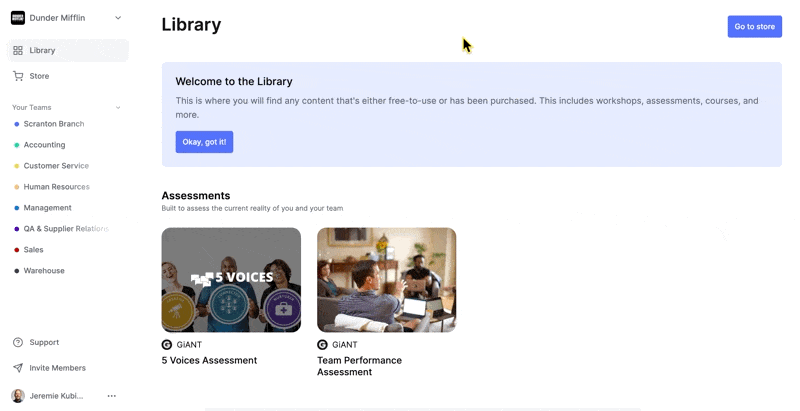
3. If the user already had a giantos.com, they will receive an email asking if they would like to move over to the organization's account. Once invited, you will see them on your Members List with "pending" next to their name. Once they accept the invitation, "pending" is removed.
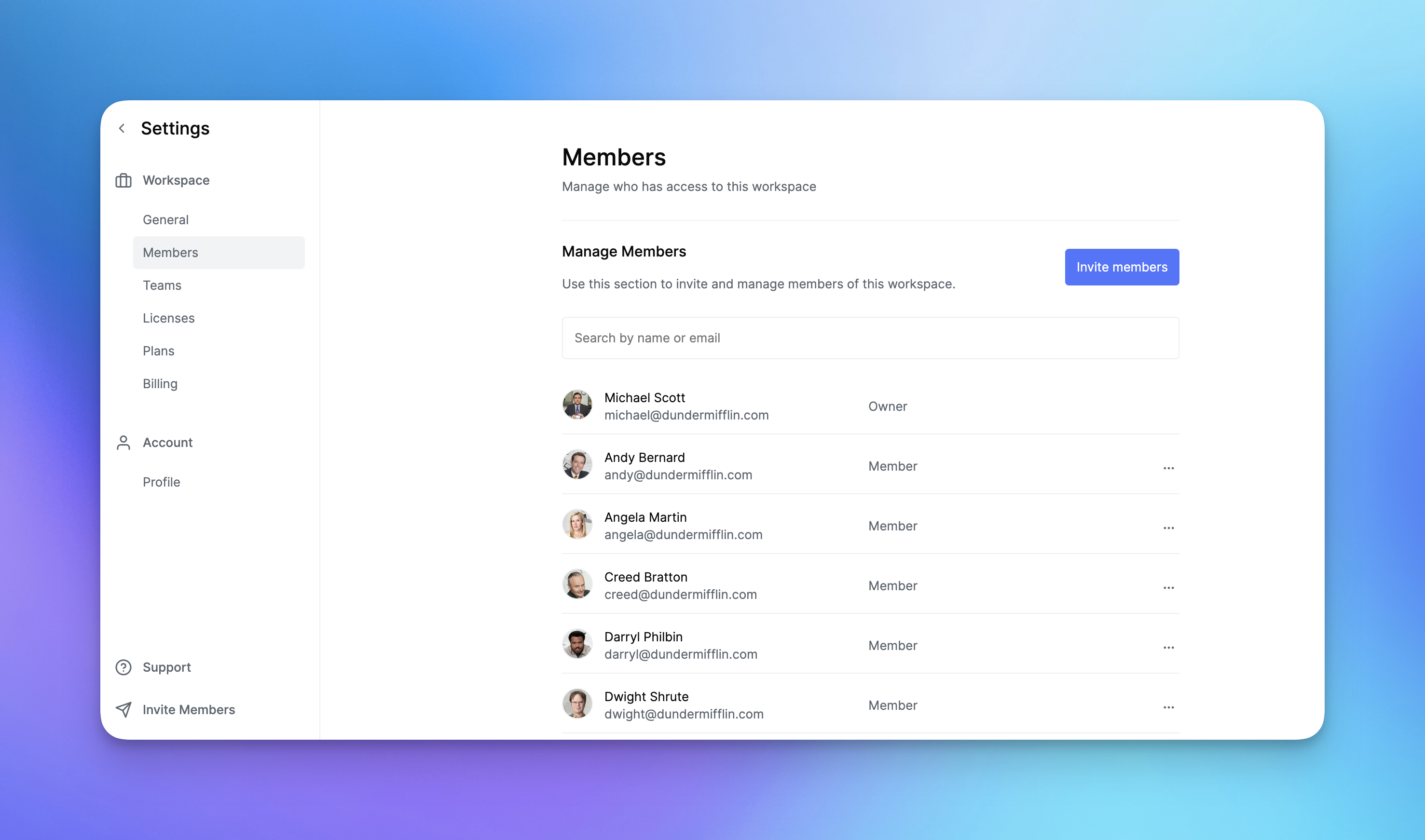
Related to