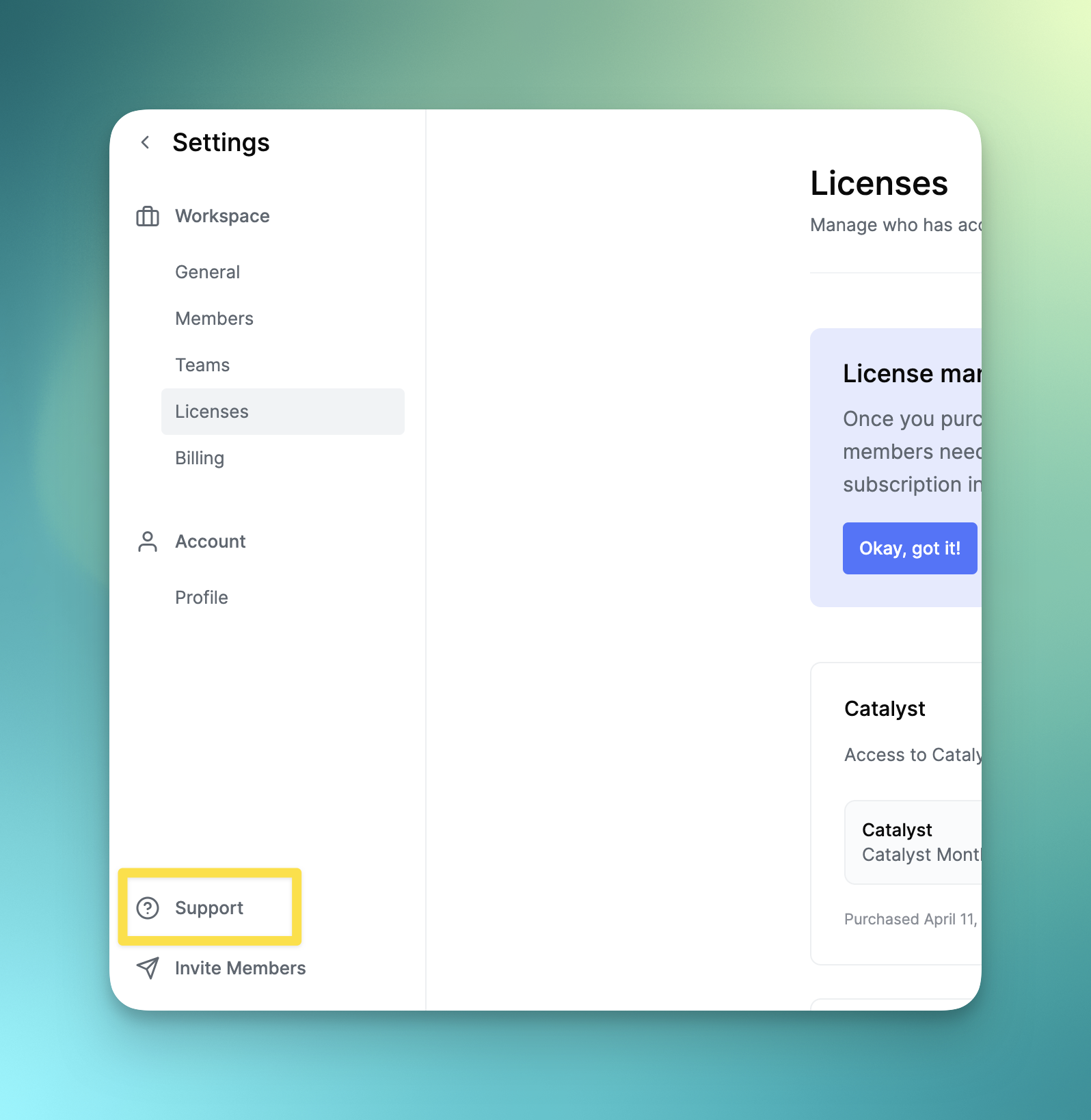If your credit card expires or becomes delinquent, your access to your licenses will become inactive. In order to reactivate your account you will need to follow these steps:
1. login to your account.
2. Select the dropdown menu on the upper left hand corner workspace name. Select "Workspace Settings"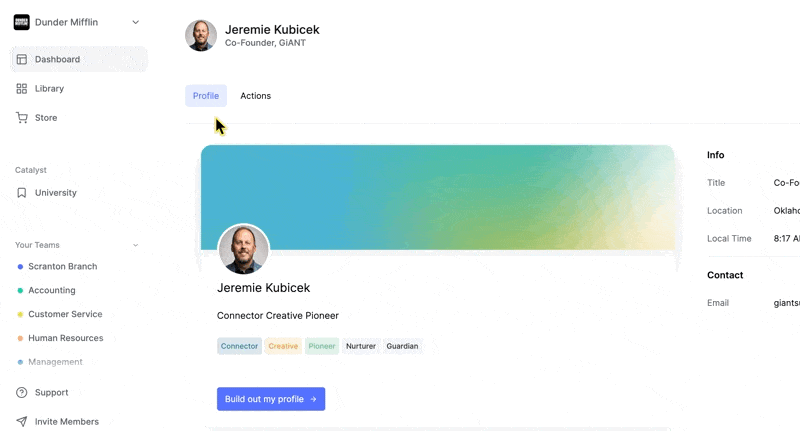
3. Select "Billing". Look to the middle of the screen and delete any credit cards that are no longer needed by looking to the far right three dots and select "delete". Add your new or updated card.
4. Once your card is set, create a support ticket to let the tech team you have updated or added a credit that needs to be run so that you can access to your licenses.