You can change out or swap users on your organization's Pro account - either for my monthly license or an annual license. Here's how:
1. Login to your giantos.com
2. Go to the upper left hand corner workspace dropdown menu and select "Workspace Settings":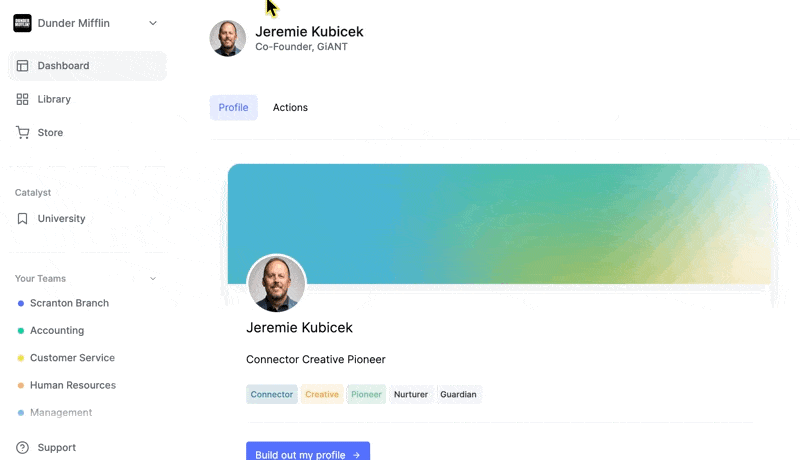
4. Go down to "Invite Members" and find the user you would like to remove. Look to the far right of their name and select the three dots and "Remove from Workspace".
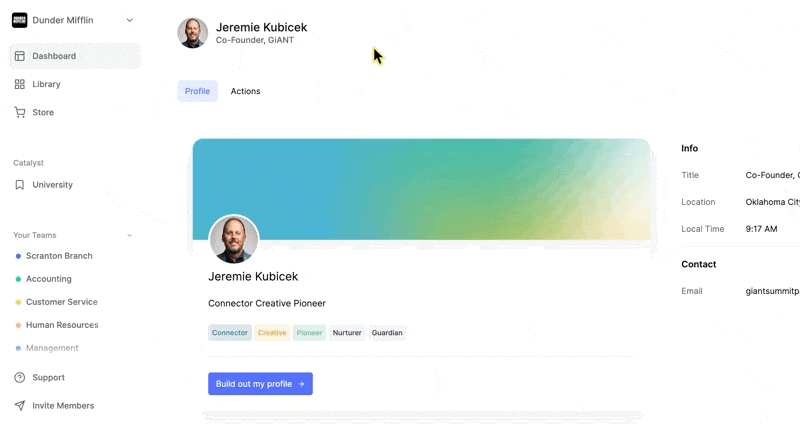
5. Now you can give that Pro license to a different member. Go up to the "Add Member" tab and insert their email address. Be sure to select the blue "Complete" tab. This automatically adds a Pro license to this member and the system sends them a welcome email with their login credentials:
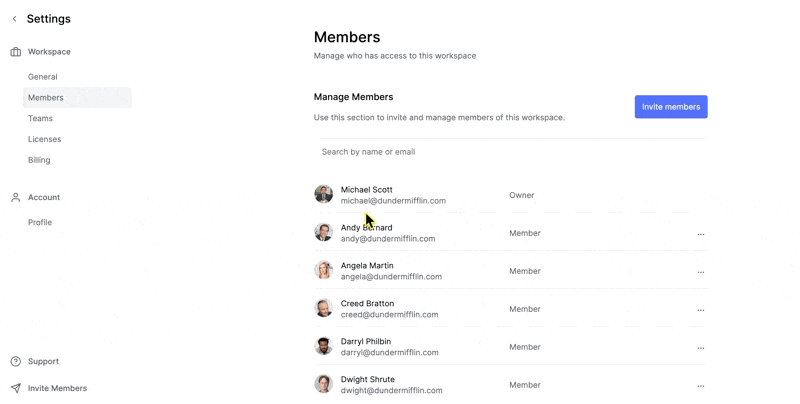
Related to